Missing compliance pain in the 🐴
For the most part, uploading applications on the appStore is really straight forward. But you know that one thing you need to do after each upload has been processed? Yeah, that one....missing code compliance "thing"

It's definitely there for a reason. If you are using any kind of encryption you need to state that properly. But for the MOST of us I believe, which do some low-level type apps, and rarely use encryption, it has become one thing that is pain in the ass and with each upload you need to wait for the processing to complete so you can just tap that one radio button.
Well, no more! 🚀
It is surprisingly simple! (So simple it makes you wonder why isn't it there by default)
Just add this key ITSAppUsesNonExemptEncryption to your Info.plist, and set it to NO
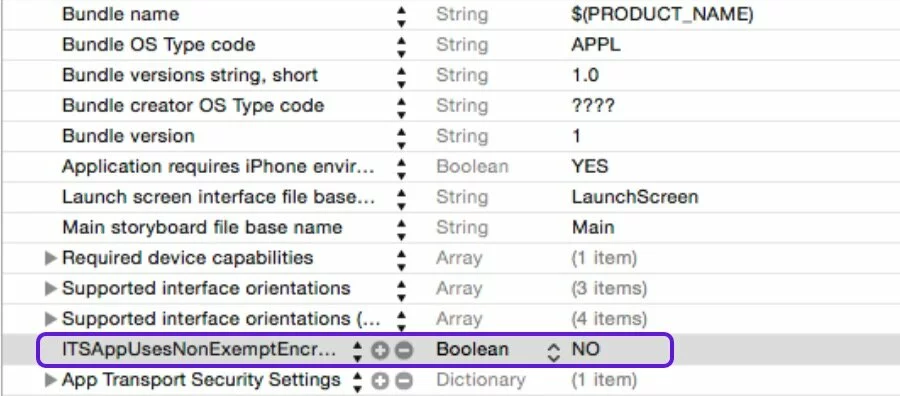
And Boom! 💥 You are now ready to upload without any hassle. And next time your build is processed, it goes straight to your Testflight.
Thank you for reading, you superb person! ♥️
Get in touch on Twitter
Consider subscribing to the newsletter below if you loved the content.
Cheers! 🍻

